RAM Saver v.26.2.1 Professional (February 09, 2026):
RAM Saver Professional
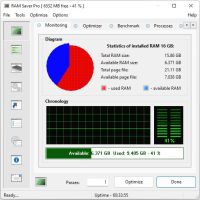
RAM Saver Pro is an easy-to-use RAM optimization tool that will make your computer run faster. The RAM optimizer improves the performance of the operating system by providing more memory for your applications.
RAM Saver Pro defragments system memory for faster access, boosts CPU and motherboard cache usage, fixes memory leaks from poorly running applications, temporarily swaps out unused libraries to disk, and more. Using these optimization tricks will help your favorite apps and games run faster and more efficiently, even on older PCs.
Key features of the program: System Tray and Desktop monitors, flexible memory optimization with full statistics output; benchmark test of RAM; monitoring and control over processes; boosted shortcuts; automatic and intelligent optimization of RAM; quick launch of tools; forced clearing of the clipboard; closing programs with one click; Windows uptime; suppression and quick launch of screen savers; hiding icons on the desktop; forced shutdown and restart of the computer.
System requirements:
- Operating system: MS Windows 11/10/8.1/8/7/VISTA/XP x86 x64
- Minimum screen resolution: 1024x768
- 32 MB free disk space
- 256 MB RAM
- Size: 2 MB
What is new?
- Two-step optimization: defragmentation and free memory allocation.
- Revised optimization algorithm for 16GB RAM and above.
- Program code optimization.
- Buffer overflow in the program module has been fixed.
Tools included in RAM Saver Professional:
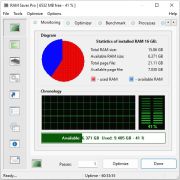
RAM Saver: Monitoring
The Monitoring page of this program is designed to display in detail the state of the computer's RAM memory and the MS Windows operating system.

RAM Saver: Optimizer
Here you can select optimization settings and try to manually increase the amount of free RAM.

RAM Saver: Benchmark
On this page, you can test the write and read speed of the RAM memory and compare the results.

RAM Saver: Processes
On the Processes page, you can forcibly close and unload running and executable programs from the computer's memory.
WinTools.net Professional:
WinTools.net Professional

WinTools.net Professional is a suite of tools for increasing MS Windows operating system performance. WinTools.net cleanly removes unwanted software from disk drives and dead references from the Windows registry. WinTools.net puts you in control of the Windows start up process, memory monitoring and gives you the power to customize desktop and system settings to fit your needs. Adds more speed and stability for your connection. Ensures your privacy and keep sensitive information secure.
WinTools.net Professional contains tools: Clean Uninstaller, Scan Files, Scan Shortcuts, Scan Registry, Startup Manager, Tweak UI, Net Tweaker, The Privacy, Invisible Man, File Shredder...
System requirements:
- Operating system: MS Windows 11/10/8.1/8/7/VISTA/XP x86 x64
- Minimum screen resolution: 1024x768
- 32 MB free disk space
- 256 MB RAM
- Size: 3 MB
 RAM Saver Pro
RAM Saver Pro
 Recommend
Recommend

ExtraMAME - play thousands of old-school arcade games on your PC. ExtraMAME is a small Windows GUI wrapper for MAME, the Multiple Arcade Machine Emulator authored by Nicola Salmoria and the MAME team. Extra MAME is smaller and easier to use. It doesn't force you to fuss with difficult configurations and it's compatible with all MAME games.
OS: MS Windows 11/10/8/7/VISTA x64
Download size: 80 MB
 Special Offers
Special Offers
Please visit our Special
Offers and Discounts page
No sales Tax/VAT!
you save $5-8
on every purchase!

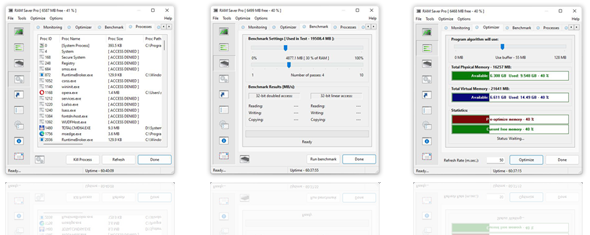


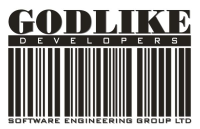
RAM Saver: System Tray
System Tray module of RAM Saver is designed to monitor the computer's RAM memory and for quick access to the tools and settings of the program.